Article
Information Architecture: The Basics
What is Information Architecture (IA) and how to structure content
Information architecture or IA, is how the information on a website or app is organised.
The IA is like a map for people to use to navigate your website. Just like good maps, good IA should help people better understand the world they're in. Good IA helps us complete the tasks and find the content we need as easily as possible. This is why good IA is essential to our designs, it helps us create clear journeys to get our users to the content they need.
User centred IA
One of the biggest problems companies have with their websites is not organising the information in a way that makes sense to their users. What you often find is companies organising their content in a way that represents the internal business structure.
When using your site people should be able to answer the following questions:
Where am I?
How do I complete the task I came to do?
Where did I come from and where can I go?
By following good IA, UX and UI principles and techniques we can ensure these questions are answered and our websites and apps are a joy to use. But what are these and how do we ensure our IA is as good as it can be?
The IA is like a map for people to use to navigate your website. Just like good maps, good IA should help people better understand the world they're in. Good IA helps us complete the tasks and find the content we need as easily as possible. This is why good IA is essential to our designs, it helps us create clear journeys to get our users to the content they need.
User centred IA
One of the biggest problems companies have with their websites is not organising the information in a way that makes sense to their users. What you often find is companies organising their content in a way that represents the internal business structure.
When using your site people should be able to answer the following questions:
Where am I?
How do I complete the task I came to do?
Where did I come from and where can I go?
By following good IA, UX and UI principles and techniques we can ensure these questions are answered and our websites and apps are a joy to use. But what are these and how do we ensure our IA is as good as it can be?
Getting Started
These are the steps that I like to follow to create, review and implement a new IA into a website.
Review the business goals and current IA
It's always important to start but understanding what the business is trying to achieve. Whether you want to increase sign ups to a mailing list, sell more of a certain product or build a community - this will have an impact on how you structure the content.
Next, having a good grasp on the current structure and where it may be falling down is important as that's what you will be trying to fix. This is where analytics is helpful, by using tools such as Google Analytics we can see the most popular user journeys, sections of the site that may be going unused and potential journeys causing confusion.
With this information in hand it's a good time to talk to the users.
User research
As I said earlier 'good IA helps us create clear journeys to get our users to the content they need'. Without understanding what our users need and where they are currently finding frustration it's much harder to design a good IA. Thankfully there are lots of ways to find this information. Some of the methods we have available are:
1-2-1 Interviews - these give you time to better understand your users' goals, needs, pain points
Card sorting - These exercises involve working with users to better understand how they view your content and the categories that make sense to them
Surveys - An easy way to get less personal feedback than interviews but on a much bigger scale
Analytics - As mentioned earlier it's always a good idea to review site analytics and get a picture of what's currently working and what isn't
These are a few of the methods available but the most important thing to remember is; however you go about it, try and gain as much user feedback as possible.
Categorise
Now you have a better understanding of the business goals and what the users of the site need, it's time to join these elements up. This begins by categorising the content. This is where the Card Sort exercises really become helpful, using the feedback gained from them is a great starting point.
You may have levels of categories, that's fine - sites with lots of content will need a hierarchy of information, think boxes inside of boxes.
These categories are not only going to help you organise the individual pieces of content on the site but most if not all of the 'top level' categories will become the navigation.
These are the steps that I like to follow to create, review and implement a new IA into a website.
Review the business goals and current IA
It's always important to start but understanding what the business is trying to achieve. Whether you want to increase sign ups to a mailing list, sell more of a certain product or build a community - this will have an impact on how you structure the content.
Next, having a good grasp on the current structure and where it may be falling down is important as that's what you will be trying to fix. This is where analytics is helpful, by using tools such as Google Analytics we can see the most popular user journeys, sections of the site that may be going unused and potential journeys causing confusion.
With this information in hand it's a good time to talk to the users.
User research
As I said earlier 'good IA helps us create clear journeys to get our users to the content they need'. Without understanding what our users need and where they are currently finding frustration it's much harder to design a good IA. Thankfully there are lots of ways to find this information. Some of the methods we have available are:
1-2-1 Interviews - these give you time to better understand your users' goals, needs, pain points
Card sorting - These exercises involve working with users to better understand how they view your content and the categories that make sense to them
Surveys - An easy way to get less personal feedback than interviews but on a much bigger scale
Analytics - As mentioned earlier it's always a good idea to review site analytics and get a picture of what's currently working and what isn't
These are a few of the methods available but the most important thing to remember is; however you go about it, try and gain as much user feedback as possible.
Categorise
Now you have a better understanding of the business goals and what the users of the site need, it's time to join these elements up. This begins by categorising the content. This is where the Card Sort exercises really become helpful, using the feedback gained from them is a great starting point.
You may have levels of categories, that's fine - sites with lots of content will need a hierarchy of information, think boxes inside of boxes.
These categories are not only going to help you organise the individual pieces of content on the site but most if not all of the 'top level' categories will become the navigation.
It is necessary to choose a visual aid that is appropriate for the material and audience.
User journeys
Highlight the key user tasks and then map out how you would ideally want the user to get from A to B for each one. At this point it's important to remember not everyone is going to start their journey on the homepage. How will the user jump from section to section? How will they find related content? Is their information the user may need before completing a task? These are the kind of questions you want to be able to answer before creating your first sitemap.
Sitemap
Now you have all the research in place and you've put the content into categories it's time to create the map. The sitemap is the blueprint/structure of the website, every page should have its place on the sitemap. Once you map out the hierarchy and relationships between all the content on the site, you're ready to test it.
Test
Testing the IA is so important I would urge you not to go live without doing some form of testing at least once. There are several methods and tools for testing the IA, you can do it in person with real users, or remotely using a tool such a TreeJack. The key here is to create life like tasks that you ask users to walk through. For each task you should record if they are successful and how direct they were. Did they go straight to the correct location or did they have to click around the site before they arrived at the right page?
Highlight the key user tasks and then map out how you would ideally want the user to get from A to B for each one. At this point it's important to remember not everyone is going to start their journey on the homepage. How will the user jump from section to section? How will they find related content? Is their information the user may need before completing a task? These are the kind of questions you want to be able to answer before creating your first sitemap.
Sitemap
Now you have all the research in place and you've put the content into categories it's time to create the map. The sitemap is the blueprint/structure of the website, every page should have its place on the sitemap. Once you map out the hierarchy and relationships between all the content on the site, you're ready to test it.
Test
Testing the IA is so important I would urge you not to go live without doing some form of testing at least once. There are several methods and tools for testing the IA, you can do it in person with real users, or remotely using a tool such a TreeJack. The key here is to create life like tasks that you ask users to walk through. For each task you should record if they are successful and how direct they were. Did they go straight to the correct location or did they have to click around the site before they arrived at the right page?
Conclusion
I hope I've helped you have a clearer idea of what IA is and why it's important. Creating good content, products, services is only half the battle. If we don't make it easy for people to find what they need to interact with our businesses then all of the good work can go to waste. If you have any questions or thoughts I'd love to hear from you, please send me an email at [email protected] or connect with me on Linkedin at https://www.linkedin.com/in/thomas-evans-ux/.
I hope I've helped you have a clearer idea of what IA is and why it's important. Creating good content, products, services is only half the battle. If we don't make it easy for people to find what they need to interact with our businesses then all of the good work can go to waste. If you have any questions or thoughts I'd love to hear from you, please send me an email at [email protected] or connect with me on Linkedin at https://www.linkedin.com/in/thomas-evans-ux/.
My work
